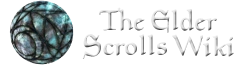Kroq-gar78 (talk | contribs) m (→Comparisons with other games: Fixed grammar) |
m (Corrected spelling/grammar) |
||
| Line 253: | Line 253: | ||
|- |
|- |
||
|SetStage <qID> <Stg> |
|SetStage <qID> <Stg> |
||
| − | |Advances <qID> to <stg>. Useful for bugged quests. (Increase the stage by 10.00 for each |
+ | |Advances <qID> to <stg>. Useful for bugged quests. (Increase the stage by 10.00 for each separate stage; 10.00 is accepted the quest.) |
|- |
|- |
||
|setquestobject <BaseID> <flag> |
|setquestobject <BaseID> <flag> |
||
Revision as of 04:29, 4 March 2013

Game screen showing the Console Command line. Light Bright toggled off. Wanted Poster set as reference.

Game screen showing the Console Command line. Light Bright toggled on. Wanted Poster set as reference.
- For commands in other games, see Console Commands.
Console Commands are a debugging tool available to PC players, adding a wide range of functionality to the game. The tilde key ( ~ ` ) toggles the console screen open and closed. On most English language keyboards, it sits below the Escape (esc) key, and just left of the 1 (one) key.
Comparisons with other games
As with The Elder Scrolls III: Morrowind and The Elder Scrolls V: Skyrim, console commands are only available in the PC version of the game.
The console
Entering codes
- Codes are not case sensitive; "a" is same as "A".
- Codes are shown as:
Code <Variable> <#>- The
<and>are not entered with the code,#is replaced by the desired quantity.
- The
- The code to add an item is listed as:
AddItem <ItemID> <#>- If you wanted to add 500 gold, it would be entered as:
additem F 500
Targeting
To target an object, open the console and click the object. Its name will appear at the top center of the screen. An item targeted in the console is also called a reference.
Short Code and Prefix
Short code refers to a code having a short form that can be used interchangeably with the Long form.
ToggleFogOfWaris the long code form.TFOWis the short form. If possible only this form is given.
Prefix refers to a code needing a prefix to work as intended.
setlevel <#>will have no effect.player.setlevel <#>will set your level to <#>.
Subpages
| Alchemy | Armors | Items |
|---|---|---|
| Potions and Poisons Apparatus Ingredients |
Heavy Light Clothing Jewelry |
Books Keys Miscellaneous Soul Gems Sigil Stones |
| Weapons | Magic | Other |
| Blade Blunt Staves Bows Arrow |
Magic Diseases |
Characters Locations Weather |
Toggle commands
| Command | Effect |
|---|---|
| showsubtitle | Toggles NPC subtitles |
| tai | Toggle AI |
| tcai | Toggle combat AI |
| tcl | Toggle collision |
| pcb | Purge cell buffer |
| tdetect | Toggle AI detection |
| tdt | Toggle debug text |
| tfc | Freeflying camera |
| tfow | Toggle fog of war; entire local area map revealed. |
| tfh | Toggle full help |
| tg | Toggle grass |
| tgm | God Mode |
| thd | Toggle Heads up Picture in Picture |
| tlb | Toggle Lite Brite; Provides significant performance boost. |
| tll | Toggle land LOD |
| tlv | Toggle leaves |
| tm | Toggles menus |
| tmg | Toggle Motion Guide |
| tmm <#> | Toggle all map markers 1=Show 0=Hide |
| ts | Toggle sky |
| tt | Toggle trees; All trees turn invisible, but still clip. |
| twf | Toggle wireframe mode |
| twr | Toggle water radius |
| tws | Toggle water rendering |
Targeted commands
| Command | Effect |
|---|---|
| activate | Activate target |
| additem <BaseID> <qty> | Add item to inventory |
| disable | Disable an object or NPC |
| enable | Enables an object or NPC |
| removeitem <BaseID> <qty> | Remove item from inventory |
| equipitem <BaseID> <NoUnequip> | Force equips an Item, must be in target's inventory. NoUnEquip 1 prevents the item from being unequiped. 0 or leaving it blank will equip it with normal behavior. |
| removeallitems | Remove all items from inventory |
| addspell <SpellCode> | Add spell |
| removespell <SpellCode> | Remove spell |
| dispel <SpellCode> | Dispel a specific magic effect from target. Works on enchantment effects affecting target. |
| dispelallspells | Dispel all spell-based magic effects from target. Does not work on enchantment effects affecting target. |
| createfullactorcopy | Clones target actor |
| deletefullactorcopy | Deletes a clone of the target actor |
| DuplicateAllItems <RefID> | Duplicates all items from the target container to the referenced container. |
| getav <attribute> | Get value of attribute, <attribute> includes basic attributes (strength, intelligence, etc.), derived attributes (health, magicka, etc.), NPC-only attributes (aggression, responsibility, etc.), skills (blade, blunt, etc.), and various spell effects. |
| setav <attribute> <ID> | Sets value of attribute |
| kill <victim> | Kill actor; Specifying <victim> will assign credit for the kill (quest updates, bounty, etc.). |
| lock <#> | Lock Target. <#> is the degree of complexity (1-99). 100 is unpickable/needs a key. No <#> will relock to the original level. |
| unlock | Unlock Target |
| moddisposition <ID> <+/-#> | Modify <target> disposition toward <ID> by <#>. |
| moveto <RefID/location > | Moves <target> to <RefID> or <location>. e.g. moveto player |
| payfine | Pay criminal fines |
| payfinethief | Pay criminal fines without removing stolen items |
| placeatme <BaseID> <#> | Spawns new copy of object in front of actor |
| resurrect <#> | Resurrects target actor; 1 will make the target get up instead of respawning, thus allowing them to keep their equipment. If a corpse has vanished already, it will also need to be enabled. |
| SetActorFullName <name> | Sets actor's name; <name> must be in quotes if it contains a space, e.g. "Jagar Tharn" |
| setcrimegold <#> | Sets bounty on target |
| setlevel <#> | Changes target's level |
| SetOpenState <#> | Changes the opened/closed/locked state of a door; 1 will unlock and, if possible, open any door. 0 will close a door, if possible. |
| SetOwnership <BaseID/FactionID> | Changes ownership of targeted item; No <owner> flag = Player |
| stopcombat | Stop target combat |
| startcombat | Start target combat |
| startconversation <RefID>, <topic parameter?> | Starts NPC conversation WARNING: Failed use may cause player to get stuck, NPCs to freeze, and random dialogue to play. |
- Most "Target commands" can be used on the player by targeting or prefixing with
Player.in the console window. Some commands, such asKillorDisablewill crash the game when used on the player, while others may produce unexpected results.
Quest commands
| Command | Effect |
|---|---|
| completequest <qID> | Completes quest. |
| caqs | Complete all quest stages. |
| GetStage <qID> | Shows quest stage for <qID>. |
| player.completequest <qID> | Removes quest from list. (Does not complete it. Will set any NPC following you for the quest to neutral. The NPC will follow, but not fight, and attack you if you hit them.) |
| ShowQuestTargets | Shows active quests ID and stage. |
| SetStage <qID> <Stg> | Advances <qID> to <stg>. Useful for bugged quests. (Increase the stage by 10.00 for each separate stage; 10.00 is accepted the quest.) |
| setquestobject <BaseID> <flag> | Set Quest Object 1=Quest 0=NoQuest |
| showfullquestlog <qID> | Shows all log entries for <Quest>. |
| showquestlog | Show quest log. |
| showquestlog 0 | Show current quest log. |
| showquestlog 1 | Show completed quest log. |
| sq | Show all quests and stage |
| sqt | Show current quest |
| movetoqt | Teleport to quest target. |
Character commands
| Command | Effect |
|---|---|
| advlevel | Force a level up |
| advskill <skill> <#> | Force a skill up # levels |
| player.setAV <Ability/attribute> <#> | Change your current ability/attribute |
| player.setlevel <#> | Change level to 1-255 |
| SetActorFullName "John Doe" | Change Name |
| SetPCFame | Set fame |
| SetPCInfamy | Set infamy |
| SexChange | Change Gender |
| ShowRaceMenu | Change race/face/sex/name |
| Showbirthsignmenu | Change Birthsign |
| showclassmenu | Change Class |
| showenchantment | Enchanting window |
| ShowSpellMaking | Spell creation screen |
| swdp | Show Who's Detecting Player |
| modpca <attribute> <#> | Adds # points to an attribute |
| modpcs <skill> <#> | Adds # points to the skill |
| psb | Add all spells to player |
- Most "Character commands" can be used on any NPC by targeting them in the console window, and typing the code without the
Player.prefix.
Other
| Command | Effect |
|---|---|
| bat <filename> | Executes the file with name <filename> |
| coc <location > | Teleport to <location>(Center on Cell) |
| coe <X>,<Y> | Teleport to exact <location> coordinates |
| enableplayercontrols | Enables player control during cinematic mode |
| fov <value> | Changes the field of view of the player (0-180) |
| fw <ID> | Force Weather conditions |
| killall | Kills all creatures in loaded area |
| prid <RefId> | Pick reference(Console target) by ID |
| qqq | Exit game without using menus |
| save <name> | Save game; Tag 1 to save as [Name.ess.txt] |
| saveini | Save ini settings |
| show | Show Value of Global Variable |
| set <globalvar> to <value> | Set Global Variable |
| setdebugtext | Selects Debugging Info |
| set timescale to <#> | sets the speed of how fast time advances in-game. Default=30 Realtime=1 |
| ssg | Creates a window with the full game scene graph |
| sw <ID> | Set Weather |
| getgs <game setting> | Get Game Setting |
| setgs <game setting> <value> | Set Game Setting |