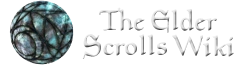No edit summary |
Shockstorm (talk | contribs) mNo edit summary |
||
| (32 intermediate revisions by 22 users not shown) | |||
| Line 1: | Line 1: | ||
| + | {{SkyrimLocations |
||
| − | {{SkyrimGroves |
||
| − | |image = |
+ | |image = Greenspring hollow.png |
| − | |map = |
+ | |map = Greenspring Hollowmap.jpg |
| − | |hold = [[Whiterun Hold]] |
+ | |hold = [[Whiterun Hold]] |
| − | |location = Southwest of [[Dustman's Cairn]] |
+ | |location = Southwest of [[Dustman's Cairn]] |
| − | |type = Grove |
+ | |type = Grove |
| − | |quests = |
+ | |quests = Possible [[radiant quests]] |
| − | |enemies = Sabre Cats |
+ | |enemies = [[Sabre Cat (Skyrim)|Sabre Cats]] |
| + | |LocationID = GreenSpringHollowExterior01 |
||
| + | }} |
||
| + | '''Greenspring Hollow''' is a small shelter near [[Dustman's Cairn]], with some fungi, a locked [[Containers (Skyrim)|chest]], one [[gold ore vein]], a dead [[Hunter (Skyrim)|hunter]], a skeleton and a [[tanning rack]]. A levelled predatory [[Creatures (Skyrim)|animal]] can sometimes be here, and will attack the [[Last Dragonborn|Dragonborn]] if they go near. |
||
| + | ==Notable items== |
||
| − | '''Greenspring Hollow''' is a small shelter near [[Dustman's Cairn]], with some fungi, locked chest, dead hunter, skeleton and [[Tanning Rack]]. |
||
| ⚫ | |||
| ⚫ | |||
| ⚫ | |||
| ⚫ | |||
| + | *2 [[Wolf Pelt (Skyrim)|Wolf pelts]] |
||
| ⚫ | |||
| + | *[[Cow hide]] |
||
| ⚫ | |||
| + | *Close to the Hollow, there's a beehive on a tree containing [[Honeycomb]]s |
||
| ⚫ | |||
| ⚫ | |||
| + | *[[Leveled Items (Skyrim)|Leveled]] [[Bows (Skyrim)|Bow]] |
||
| + | ==Quests== |
||
| − | [[Animal Extermination]] quest bug: |
||
| + | *Possible location for the "[[Animal Extermination]]" radiant quest. |
||
| + | ==Trivia== |
||
| − | Aela gives a quest about 'Clear out Greenspring hollow,' but if you clear 'Greenspring hollow' before accepting the quest, you can't proceed to the next step. |
||
| + | *Due to the relatively large number of hides present, this is a good place to raid for components for [[Furnishings (Hearthfire)|furnishings]], but note that the [[deer pelt]]s are useless for crafting and often confused with [[deer hide]]s. |
||
| ⚫ | |||
| − | <u>Solution (PC):</u> Open console and type "Setstage CR02 20" |
||
| + | {{Bugs}} |
||
| − | |||
| + | {|class="wikitable mw-collapsible mw-collapsed" width="100%" data-expandtext="show" data-collapsetext="hide" |
||
| − | ==Loot== |
||
| + | !Click to see the list of bugs encountered |
||
| ⚫ | |||
| + | |- |
||
| ⚫ | |||
| + | | |
||
| ⚫ | |||
| + | *"[[Animal Extermination]]" quest bug: [[Aela the Huntress (Skyrim)|Aela the Huntress]] gives a quest to clear out Greenspring Hollow, but if it is cleared before accepting the quest, the quest becomes impossible to finish. |
||
| − | *2 Wolf Pelt |
||
| + | **{{PC|Fix}} Open console and type "Setstage CR02 20" to automatically move the quest forward to its next step, which normally is "speak to Aela" (because you are now supposed to have killed the Sabre Cat). Then you can resolve and end this quest, as usual. |
||
| ⚫ | |||
| + | **Solution {{XBOX360}}{{PS3}}: You can actually solve this bug and clear the "animal extermination" quest on PS3 or Xbox 360 saves. You need, in order to do that, to use the PC solution of this bug. There are some easy ways now to transfer a console save to a PC game, and vice-versa, a PC save to the console version of Skyrim, so the solution is using both. You must use devices like Horizon or Modio. Take a USB Key device formated on Xbox 360 requirements and extract one of your console saves. You must find the .dat file in the save that can be changed into a PC save, i.e. a .ess file (there are tutorials on the internet for that). A PC player (or yourself if you also have Skyrim on PC) will launch the game and play with that save, provided he has exactly the same version of the game (the last version of the patch on consoles is 1.9.31.08, while it is 1.9.32.08 on PC, but nevertheless it still works with that difference), and he also must disable each and every mod he might be using (because there are no mod on consoles). Finally, he must have the same DLCs installed as the console player, because it of course affects the save. |
||
| − | *Cow Hide |
||
| + | **Then the PC player will have at least two options to solve the quest bug, both using the console command available only to PC players : First, he can use the console to make the Sabre Cat in Greenspring Hollow respawn, then kill it and the quest will go on, making it possible to be ended. The second option is more simple, using the PC solution mentioned earlier, and making the quest go to its next step, speaking to Aela after (theoretically) killing the beast. |
||
| ⚫ | |||
| + | **The PC player will then save and give the save file back to the console player. This one will retro-change its save from PC format to console format (for example, from .ess to .dat for Xbox 360), and use the same software tool as before to have a usable console save. If Horizon or Modio refuses to replace the old .dat file with the new one, it may be useful to take another save from the console version of the game (with the bug), and replace its .dat file with the new one (the one modified from the first save). Then the console player will put his save back on the console and launch it. The game will, if normal, resume right where the PC player left it earlier, with the quest requiring to go to speak to Aela in order to conclude it, once and for all. You may then be able to go on with Aela's quests and find all the [[Totems of Hircine]]. |
||
| ⚫ | |||
| + | |} |
||
| ⚫ | |||
==Appearances== |
==Appearances== |
||
| + | *{{Skyrim}} |
||
| − | *[[The Elder Scrolls V: Skyrim]] {{1st}} |
||
| + | |||
| + | <!--Interwiki links--> |
||
| + | [[de:Grünquelllichtung]] |
||
| + | [[es:Cavada del Arroyo Verde]] |
||
| + | [[ru:Нора Зеленый Ручей]] |
||
| + | [[Category:Skyrim: Gold Ore Vein Locations]] |
||
[[Category:Skyrim: Whiterun Hold Locations]] |
[[Category:Skyrim: Whiterun Hold Locations]] |
||
Revision as of 03:35, 8 February 2020
Greenspring Hollow is a small shelter near Dustman's Cairn, with some fungi, a locked chest, one gold ore vein, a dead hunter, a skeleton and a tanning rack. A levelled predatory animal can sometimes be here, and will attack the Dragonborn if they go near.
Notable items
- The Argonian Account, Book II
- 3 Deer pelts
- 2 Goat hides
- 2 Wolf pelts
- 2 Sabre Cat pelts
- Cow hide
- Hunter corpse
- Close to the Hollow, there's a beehive on a tree containing Honeycombs
- Apothecary's Satchel (amongst the rocks) containing random loot.
- Chest containing random loot.
- Leveled Bow
Quests
- Possible location for the "Animal Extermination" radiant quest.
Trivia
- Due to the relatively large number of hides present, this is a good place to raid for components for furnishings, but note that the deer pelts are useless for crafting and often confused with deer hides.
Bugs
|
This section contains bugs related to Greenspring Hollow. Before adding a bug to this list, consider the following:
|
| Click to see the list of bugs encountered |
|---|
|