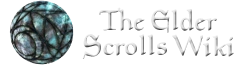For its time, The Elder Scrolls IV: Oblivion was an incredibly technical game, featuring a robust graphic engine, advanced graphical lighting and shading, and numerous detailed textures and other features. However, Oblivion was fairly taxing to run on; only relatively new hardware was able to run it at adequate video settings. This section will cover all of the technical, computer related aspects of Oblivion, such as system requirements, as well as technical support, performance tweaking, .ini settings and console commands through Oblivion. Xbox 360 players need not worry as their console should be able to sufficiently play Oblivion with appropriate settings.
System requirements[]
These are the minimum/Recommended hardware configurations required to run Oblivion, or at least run it half-decently:
Recommended[]
- 3 GHz (Gigahertz) Intel Pentium 4 or equivalent processor
- 1 GB (Gigabyte) system RAM
- ATI X800 series, NVidia Geforce 6800 series, or higher video card
Minimum[]
- Windows XP, Windows 2000, Windows XP 64-bit
- 512 MB (megabyte) system RAM
- 2 GHz Intel Pentium 4 or equivalent processor
- 128 MB Direct3D compatible video card and DirectX 9.0 compatible driver
- 8x DVD-ROM drive
- 4.6 GB free hard drive space
- DirectX 9.0c (included)
- DirectX 8.1 compatible sound card
- Keyboard, mouse
As well, the list of supported video card chipsets is limited:
Supported video card chipsets[]
- ATI X1900 series
- ATI X1800 series
- ATI X1600 series
- ATI X1300 series
- ATI X850 series
- ATI X800 series
- ATI X700 series
- ATI X600 series
- ATI Radeon 9800 series
- ATI Radeon 9700 series
- ATI Radeon 9600 series
- ATI Radeon 9500 series
- Nvidia Geforce 7800 series
- Nvidia Geforce 6800 series
- Nvidia Geforce 6600 series
- Nvidia Geforce 6200 series
- Nvidia Geforce FX series
For more information, please visit The Elder Scrolls IV: Oblivion official FAQ
In-depth technicalities[]
- Graphics
- The graphics engine used in Oblivion is the Gamebryo engine, the successor of the NetImmerse Engine used in Morrowind. It is much more efficient than its predecessor and features -- among other things -- advanced pixel and vertex shaders. Emergent Game Tech says, "Gamebryo 2.2 takes development to a new level with a Scene Designer that allows developers to assemble new scenes, levels and worlds more quickly than ever. It’s all part of a pluggable tools framework that lets developers focus on custom features, content and gameplay to make truly unique titles".
- Physics
- Oblivion uses the Havok Physics Engine. To quote Havok, "Havok's Continuous Physics offers an extra level of integrity to your game, and removes restrictions and fix-ups that sap production time that restricts the design of your game".
- Trees
- Oblivion uses SpeedTree RT to render realistic looking trees and foliage. SpeedTree features "normal-mapped 360° billboards, arbitrary instance rotation and scaling, dramatically reduced LOD CPU load, custom memory allocator interface, and dramatically enhanced reference rendering code".
- AI
- Oblivion uses Bethesda Softwork's own Radiant AI engine. It is based not on specifying exact actions (scripting) for every NPC, but rather goals that are defined for every NPC which they must try to achieve in accord with the current state of the gaming world. If an NPC is hungry, they will try to acquire food; first, they will try to buy food, and if that doesn't work, they may go and hunt deer. If the moral ranking of the character is low, he may attempt to steal the food from a merchant.
- Combat
- Bethesda has implemented and tested three different combat systems to see which one worked best in terms of gameplay and fun. You can find in-depth information on the combat system of Oblivion here.
- Stealth
- The components of stealth have been greatly overhauled. Shadows affect your visibility, and your current visibility is shown on your crosshair. You can find in-depth information on the stealth system of Oblivion here.
Ini settings[]
Many Oblivion players continue to struggle through lagging games, slow loading times, and stuttering graphics. Many Oblivion players don't know that they're able to fix those problems (to a degree) and more through the modification of the oblivion.ini file in the game's directory. Through modifying the .ini file, you can change the look, feel, and play-quality of Oblivion.
There is a default .ini file in Oblivion game root directory, and is called "Oblivion_default.ini". On a Windows machine when the user first starts a game, this file is copied into the user's newly created "My Documents\My Games\Oblivion\" directory as "Oblivion.ini", which is then used for that user. So if you wish to change a setting for all new users, change the default (not recommended), otherwise change your own copy directly under My Documents.
Warning! Make a copy of your Oblivion.ini before you make any changes. Changes in the Oblivion.ini can damage your game or even may damage your system. The risk is yours. It is safe to leave the original values in the INI file, just place a ";" sign at the beginning of the line, and the game will not use it. You can put the modified line below that line. If the Oblivion.ini file is screwed up totally, you can delete it, the game will create a new one at starting the program.
To see a complete list of .ini modifications, check out Oblivion.ini.
Performance tweaking[]
[?] If the game does not run on a computer with a newer Operating System, such as Windows 7 or 10, locate the .exe file (located in C:/Program Files (x86)/Steam/steamapps/common/Oblivion, or simply search "Oblivion" on your PC). Right-click on the icon (make sure it is the actual one, and not a shortcut), press "Properties," and navigate to the "Compatibility" tab. Check the box that says, "Run this program in compatibility mode for:" and select an older OS such as Windows Vista or Windows XP. The game should run properly once this is done.
The Oblivion console (PC only)[]
- Main article: Console Commands (Oblivion)
The console can allow players to cheat or bypass quest-stopping bugs or glitches they may have come across.
Patches[]
- Main article: Patches (Oblivion)
Bethesda release v1.1.511 in multiple languages that fixes many bugs, glitches, and other issues.
Bugs[]
- Main article: Bugs
|
This section contains bugs related to The Elder Scrolls IV: Oblivion/Technical Information. Before adding a bug to this list, consider the following:
|
- After playing only a short time in Oblivion, it is easy to see just how many small, annoying/funny/stupid bugs and glitches there are. Bethesda's 1.1.511 patch fixed many, but some players still have other bugs to contend with.