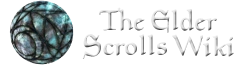m (modified ja) |
Kroq-gar78 (talk | contribs) (→To evade disambiguation pages: Added some stuff about pipe tricks) |
||
| Line 50: | Line 50: | ||
</pre> |
</pre> |
||
| − | If an article links to a disambiguation page, it may be prudent to back track and fix the link so that it directs to the most logically unambiguous page. |
+ | If an article links to a disambiguation page, it may be prudent to back track and fix the link so that it directs to the most logically unambiguous page. |
| + | |||
| + | One can also use [[wikipedia:Help:Pipe_trick|pipe tricks]] for a shorthand method of fixing such links: |
||
| + | |||
| + | <pre> |
||
| + | [[Fire Damage (Skyrim)|]] |
||
| + | </pre> |
||
| + | |||
| + | This method, however, does not work in galleries, references, and some templates. |
||
===To avoid redirects=== |
===To avoid redirects=== |
||
Revision as of 21:03, 7 August 2013
On The Elder Scrolls Wiki, disambiguation is a tool for resolving conflicts with similar page names. With five Elder Scrolls titles to date, and several expansions, there are bound to be instances where names of characters, places, and items are re-used. Disambiguation helps readers and editors find the page they're looking for, without causing confusion.
Fundamentals
There are three fundamental principles that disambiguation is founded upon
- Titling articles so that each name is different. For instance Items (Daggerfall) versus Items (Skyrim).
- Linking to the proper page is key to avoiding ambiguity conflicts. For instance, a link to Items points to a disambiguation, when perhaps the original creator of the page intended for the article to contain only Items in Skyrim.
- Allowing readers to find the information they're looking for in either this wiki's search engine, or search engines such as Google or Yahoo!. For instance, a reader might type Items into the search engine, not knowing that an article on this topic exists for each game. The reader will be directed toward Items, where they can select from a list of articles containing that general name.
General article guidelines
Alteration, technically, is a disambiguation page, although it contains cursory information on the Magical discipline itself. In some instances, it may be desirable to create a disambiguation page that expresses the general principles of the topic, while serving as a directory to more specific articles on a topic. Using the example of Alteration, general information is provided at the disambiguation to avoid repeating information that would otherwise be redundant in each, game-specific article on Alteration. This way, in Alteration (Oblivion) or Alteration (Skyrim), we can shift the main focus on the unique spells and game machines in the game-specific articles.
Specific article guidelines
Unlike the above example, there are instances when two topics are totally unrelated, yet contain the same name. For instance, Karita. In Skyrim, there are two female NPCs with exactly the same name, but are otherwise completely separate, unrelated individuals. In this instance, creating a link directory at Karita is advantageous.
Setting up a disambiguation
Before setting up a disambiguation, determine that one or more articles contain the same name. In this instance, we'll use Purchase Agreement. There are two unique letters of interest that are written by different authors, yet both are titled identically. Then, follow this process:
- Move the page to a less ambiguous title. In this instance, Bolli is the author of one of the documents, so we'd move Purchase Agreement to Purchase Agreement (Bolli). This will leave behind a redirect at Purchase Agreement, that moves to Purchase Agreement (Bolli).
- Head over to Purchase Agreement, which would now be a redirect, and add {{disambig}} to the top of the article. Remove the #REDIRECT language.
- Now, type a line of description below the template. Something along the lines of: '''Purchase Agreement''' may refer to one of the following: will suffice.
- Add any other pages the title of the ambiguous page may be confused with. In this instance, we would add Purchase Agreement (Sarthis Idren). If other articles should be on the disambiguation page, but need to be moved first, please do so at this time.
- Hit publish, and you've created a disambiguation page.
Format
Here's a preview of how a basic disambiguation page should be formatted:
{{disambig}}
'''{{PAGENAME}}''' may refer to one of the following:
*[[Conjuration (Morrowind)]]
*[[Conjuration (Oblivion)]]
*[[Conjuration (Skyrim)]]
Categorization
Adding the {{disambig}} template automatically adds a disambiguation page to a category of all such pages. Other than this, no other categories should exist on the page.
Fixing links
To evade disambiguation pages
To ensure that when a reader clicks a link, they are directed to the exact page they would be looking for, add piped links when a linked-to page is a disambiguation. For instance:
[[Fire Damage]]
This will lead to a disambiguation page. But if this link appears in Flame Cloak, a Skyrim specific spell, a reader clicking on this link assumes the information on the other end is also related to Skyrim, so we would want to link to Fire Damage this way instead:
[[Fire Damage (Skyrim)|Fire Damage]]
If an article links to a disambiguation page, it may be prudent to back track and fix the link so that it directs to the most logically unambiguous page.
One can also use pipe tricks for a shorthand method of fixing such links:
[[Fire Damage (Skyrim)|]]
This method, however, does not work in galleries, references, and some templates.
To avoid redirects
Redirects are pages that have titles similar to the appropriate title, but are not otherwise the correct title. To prevent reader ambiguity, write links so that they point directly to the intended article title. For instance, Jarl Balgruuf the Greater redirects to Balgruuf the Greater. To avoid the redirect, edit the link that leads to the redirect so that it moves to the exact destination. Consider using a piped link for this as well, as illustrated in the above example with Fire Damage.