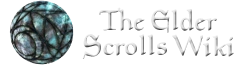mNo edit summary |
m (→Videos) |
||
| Line 102: | Line 102: | ||
==Videos== |
==Videos== |
||
| − | Adding external links to or embedding videos into articles violates our user policy. Content depicted in videos is usually of a copyrighted nature, without proper attribution. In addition to this, much feuding has occurred between users regarding which types of |
+ | Adding external links to or embedding videos into articles violates our user policy. Content depicted in videos is usually of a copyrighted nature, without proper attribution. In addition to this, much feuding has occurred between users regarding which types of links should be used and whose videos receive precedence when posted into articles. For these reasons and more, '''videos have been been prohibited in main space articles'''. Main space articles include, but are not limited to, [[Quests]], [[Locations]], [[Creatures]], [[:Category:Characters|Characters and NPCs]], [[Spells]], category pages, templates etc. Videos are, however, enabled in user-spaces such as blogs, [[Help:Talk pages|talk pages]], and [[The Elder Scrolls Wiki:User image policy|user pages]]. |
Attempting to add a video link into an article hits our abuse filter, disallowing the article from being published so long as external links to videos are contained within it. If you believe your links are justified, please consult an [[TESWiki:ADMIN|administrator]]. |
Attempting to add a video link into an article hits our abuse filter, disallowing the article from being published so long as external links to videos are contained within it. If you believe your links are justified, please consult an [[TESWiki:ADMIN|administrator]]. |
||
Revision as of 17:01, 15 February 2012
A wiki without images, audio, and video would be as boring as a blank page. At The Elder Scrolls Wiki, we want to offer readers and fans of The Elder Scrolls sufficient coverage of all game-related topics. Illustrating text with images, or giving words breath with an audio clip greatly enhances our ability to offer our audience that wide scope of coverage. However, like the games we love so much, we do not own the rights to publish images and audio taken from them. We can, on the other hand, use them in a way that does not violate Bethesda Softworks' copyright claims on this media. This type of justification is called Fair-use. Here, we will outline what qualifies as fair-use here, as well as offer tips for the proper licensing, uploading, and justifications for media on The Elder Scrolls Wiki.
Audio
Audio clips should be uploaded in .ogg format. Wikia does not support any other extension. Because websites such as Youtube possibly host copy-righted content that does not qualify as fair use, we should not link to it. Instead, we can create or crop segments of audio from the game files, or re-record them in a lower quality format, to justify them as fair use. Every second of sound on an Elder Scrolls game is copyrighted by Bethesda. We do own it. You do not it. We believe that use of specific kinds of audio can allow us to use their copyrighted work freely, if it meets all or most of these guidelines:
- It illustrates an educational article that specifically discusses the song from which this sample was taken. The section of music used is discussed in the article in relation to the song's lyrics, musical and vocal style, and may contain part of the song's chorus.
- It is a sample of no more than 30 seconds from a much longer recording, and could not be used as a substitute for the original commercial recording or to recreate the original recording.
- It is of a lower quality than the original recording.
- It is not replaceable with an uncopyrighted or freely copyrighted sample of comparable educational value.
- It is believed that this sample will not affect the value of the original work or limit the copyright holder's rights or ability to distribute the original recording.
The audio sample is a copyrighted work. U.S. copyright laws apply to this work. Should a free or public domain sample be located, it should be used in place of this audio sample. Wikipedia uses this same fair-use rationale for audio segments it borrows. And, in essence, that is what we are doing here -- legally borrowing copyrighted content for an educational purpose.
Extracting audio from game files
Template:Sect-stub
Licensing audio
All audio segments must be labeled with {{Esaudio}}, which shows that the material is not in the public domain, but is, in fact, owned by Bethesda. Failure to include this template could result in your audio being deleted from the wiki. First offenses will be warned, directed here, and the license will be added to the audio, if it meets the above guidelines for fair-use. Repeated offenses could lead to a 1 week block from the wiki, for purposefully failing to abide by our policy. In fact, this should have been read by the uploader before any content was uploaded. Please be aware, also, that "rips" or other forms of audio extracted by other persons should not be passed off as original work. For instance, if a sound clip was re-recorded from a youtube video, {{Esaudio}} as well as a link to the original video and "ripper" is required. Failing to do this could lead to administrative action. If you are confused about how an audio clip should be licensed, do not hesitate to consult an administrator.
Adding audio to an article
Audio can be added to articles in two ways. Either through the {{SkyrimCreatures}} infobox or through the {{Audiobox}}. Let's start with the Creature infobox.
There will be instances when it would be beneficial to add an audio clip of a Creature to an article. To do so, first, make sure the article has the {{SkyrimCreatures}} infobox. Next, look for this:
|sound=
If an audio sample is needed, no text will be written next to this. To add it, simply type the name of your audio file, plaintext. For example, File:TESV Sound Alduin.ogg. Preview the article to see that everything looks presentable, then hit publish. If the audio does not stream in the published article, double check to ensure that the file name matches the one you uploaded. This option should be used most often for audio clips.
The second options, {{Audiobox}} adds a mini-audio player to the body of the article. Here is an example of what it should look like when you add it to an article:
{{Audiobox
|filename=TESV Sound Alduin.ogg
|float=right
|length=0:12
|description=Alduin's Speech
}}
Typing this, creates this in the article:
| Length: | 0:12 | |
| Description: | Alduin's Speech | |
Easy, right?
Images
Images from other websites should not be uploaded to this wiki, preferably; this includes but is not limited to the UESP wiki. Images of "leaked" subjects are also not permitted on this wiki. If absolutely necessary, reference the image properly, by linking to the site where the image was uploaded from, or use {{UESP}} if it comes from that site. It is strongly encouraged, however, that unique images are uploaded and used in articles.
'Avoid taking a picture with the user interface on, unless it is to prove a point!
- Please make sure that images have high resolution and reasonably illustrate the subject in question.
- If you find a page where there are more images than there is text, consider removing less informative pictures, or making a gallery. If you have the option, consider uploading your file in .PNG format.
- Give your picture a meaningful name. Something that will make it findable by others, so that they can use it on the wiki.
Re-uploading images
Unless there is a significant problem with a picture (such as poor resolution or lighting), we encourage people not to change pictures. This is because there can be many different opinions about what looks good which can lead to multiple changes with no improvement. Essentially, when it comes to pictures, "if it ain't broke don't fix it".
- Before uploading an image please check to make sure it doesn't already exist in the wiki.
- If it does, but you believe your version is better, click on the "Upload a new version of this file" option in the file's page, below the file history.
- Do not, under any circumstance, re-upload a picture so that your username appears when the image is displayed as a thumbnail. This offense is similar to badge-hunting and administrative action may be taken against you if the behavior persists.
Article images
- Images should be of good quality.
- Images should never include parts of the UI (HUD, crosshair) unless the purpose of the given image is to illustrate the UI itself. See Category:Interface Images for examples of when this is acceptable.
- Images should have a descriptive name related to their purpose (similar name of a weapon if the image is for that weapon etc.) For example, if an image of Daedric Dagger is uploaded, the name should be "File:Daedric Dagger.png", not "13445uoi-dsafkduLJILH:.png". This makes locating the image extremely difficult, if it needs to be used for another article, a blog, or a talk page.
- Article images violating any of these rules are subjected for deletion.
- Pornographic material or any material that could be considered questionable should not be uploaded to the wiki, nor linked to on the wiki, nor added to articles. Keep in mind the audience of the article. Those who are underage may be viewing this material and thus our presentation of information should reflect that.
Taking a screenshot
Taking a screenshot from within a running The Elder Scrolls III: Morrowind/The Elder Scrolls IV: Oblivion/The Elder Scrolls V: Skyrim game can be done in three ways:
NB!: Avoid taking a picture with the user interface on, unless it is to prove a point! Type "tm" in the console to remove HUD.
For a list of console commands see: "Console commands"
File configuration
The game uses two .ini files for configuration. One in the Oblivion game folder called "Oblivion_default.ini". The other is in My Documents\My Games\Oblivion\Oblivion.ini You should make a backup before making any changes to an .ini file. You may need to turn on the ability to view file extensions in Windows (some people have it off by default), in order to identify your .ini files.
There is a setting in both the first and second .ini files that allow you to press the Print Screen button (Prt Scrn) on your keyboard:
- bAllowScreenShot=0
- To enable the ability to take screen shots, change this line to:
- bAllowScreenShot=1
Edit the line in both files, just to be sure. Then save. Pressing the Print Screen button on your keyboard (you may need to simultaneously press SHIFT on some keyboards) should now write a BMP screenshot file to your game folder.
Fraps
A free Windows utility called FRAPS can be started before you load up Oblivion. This enables you to press F10 on your keyboard to take a screenshot. FRAPS can also capture in-game movies and display your FPS framerate. Screenshots are unaffected, but some features such as the movies are watermarked until the application is registered. The application is mature and reliable software, and is in wide use.
Steam
If running the game through Steam, the easiest way to capture a screenshot is by pressing F12 while in-game. This will allow you to take several pictures without having to worry about saving them one by one.
All screenshots taken using the Steam feature are saved on your computer's hard disk in the "Steam" folder, but can be easily accessed by clicking View (in the top left corner of the Steam window above Library, Store, News, etc.) From View press Screenshots on the list. This will bring up a smaller window where you can see all the screenshots you've taken. The new window has also got a Show option, where you can choose to show all screenshots taken in a specific game, for easy maneuvering. You can also press Show on disk to view the pictures in their folder, which they from there can be edited, saved, moved, and so forth.
Licensing Images
All images must be appropriately licensed and categorized. Any image taken from an Elder Scrolls video game deserves the {{Esimage}} template, reflecting that the owner of the image is Bethesda Softworks, the original copyright holder of all game material. Images found on other websites such as Google.com or UESP.net should not be used, but if they are, they must be properly attributed, otherwise using them on the wiki is illegal. To provide attribution, simply link to the original image on the image's page, give the name of the author (if known), and the date of the original upload. Then, the {{Esimage}} template should be added.
Categorizing Images
At the Elder Scrolls Wiki, we like to keep things in order. As such, all images must be categorized by the uploader (that means you!) You can add categories to the image when you add the licensing tag or afterwards, so long as the categories are added. Because the number of images on the wiki is so large, we ask that images be added to the most specific, and as few categories, as possible. All categories should end in the word "Image". For instance, a picture of Ysolda would be added to Category:Skyrim: Character Images. The Category, Category:Skyrim: Characters or Category:Skyrim: Females belongs to articles exclusively. No images should be in these categories. Adversely, this image does not belong in Category:Skyrim: Images. That category serves as a "hub" of sub-categories to help other users find images quicker. If images are placed in these categories, the sub-categories will be hidden and no one will be able to find the images they're looking for. So, stick to the most specific category possible. When in doubt, ask an experience member on the wiki. Each one has a colored name. Failing that, check out to see how other images are categorize. 9 times out of 10, they are in the proper place.
Videos
Adding external links to or embedding videos into articles violates our user policy. Content depicted in videos is usually of a copyrighted nature, without proper attribution. In addition to this, much feuding has occurred between users regarding which types of links should be used and whose videos receive precedence when posted into articles. For these reasons and more, videos have been been prohibited in main space articles. Main space articles include, but are not limited to, Quests, Locations, Creatures, Characters and NPCs, Spells, category pages, templates etc. Videos are, however, enabled in user-spaces such as blogs, talk pages, and user pages.
Attempting to add a video link into an article hits our abuse filter, disallowing the article from being published so long as external links to videos are contained within it. If you believe your links are justified, please consult an administrator.
Above all, only videos officially released by Bethesda Softworks should be included into main space articles. This will usually be handled by the wiki's administration team.
Walkthrough videos
We are working to produce official Elder Scrolls Wiki video walkthroughs for all quests in all games. If you are interested in aiding with this effort, please contact us via the IRC. Only regular contributors of the wiki will be considered for joining our video creation team. All possible video submissions must be reviewed and edited by staff members before being submitted to the Elder Scrolls Wiki's official youtube channel.
See also
- Manual of Style - a guide for article format
- Templates - putting media into a template
- Image Needed - a list of all the articles needing images.
- Audio Needed - a list of all the articles needing audio.