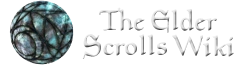EbonySkyrim (talk | contribs) m (Blog post created or updated.) |
EbonySkyrim (talk | contribs) m (Blog post created or updated.) |
||
| (3 intermediate revisions by 2 users not shown) | |||
| Line 1: | Line 1: | ||
[[File:TESOnlineIcon.png|right|150px]] |
[[File:TESOnlineIcon.png|right|150px]] |
||
| − | Now that |
+ | Now that Elder Scrolls Online has been online for some time and we have many new editors flocking to this wiki I would like to take the opportunity to emphasize the guidelines we have for especially images taken from the game, but also remind everyone of the [[The_Elder_Scrolls_Wiki:Policies_and_guidelines|Policies and guidelines]] and our [[The Elder Scrolls Wiki:Style and formatting|Style and formatting guide]] for making more professional articles. |
==Character images== |
==Character images== |
||
| − | Link to the full [[The Elder Scrolls Wiki:Media#Images|image policy]].<br> |
+ | Link to the full [[The Elder Scrolls Wiki:Media#Images|image policy]].<br /> |
| − | At our wiki we do have some image standards, especially for character images. |
+ | At our wiki we do have some image standards, especially for character images. |
| − | *Images of characters should measure 600px W x 1000px H |
+ | *Images of characters should measure 600px W x 1000px H |
| − | *Images should be in .PNG format |
+ | *Images should be in .PNG format |
*Images should be a full body image if possible |
*Images should be a full body image if possible |
||
*Images should be taken without any environment distractions that would otherwise take the focus off the character if possible |
*Images should be taken without any environment distractions that would otherwise take the focus off the character if possible |
||
*No UI on (User interface) |
*No UI on (User interface) |
||
| − | Now I know it is more difficult in {{Online|!}} to match some of the requirements as one can't stop the game, or use any commands as we can in the previous games. The character will not stand still as you wish, but mostly they are in some position when not being talked to. It will be a trial and error but mostly it is possible to accomplish this. Sometimes characters are on the floor like in the last example in which I have chosen to use the |
+ | Now I know it is more difficult in {{Online|!}} to match some of the requirements as one can't stop the game, or use any commands as we can in the previous games. The character will not stand still as you wish, but mostly they are in some position when not being talked to. It will be a trial and error but mostly it is possible to accomplish this. Sometimes characters are on the floor like in the last example in which I have chosen to use the image size I use for location images.<br /> |
A few examples: |
A few examples: |
||
| Line 21: | Line 21: | ||
==Book images== |
==Book images== |
||
| − | We have always tried to have transparent |
+ | We have always tried to have a transparent background for book images, this will need you to have a graphics program that can handle layers. It does look more professional with images like that but if you don't know how to do this, upload the image in .png and someone that can do this will eventually upload a new version later. |
*[[:File:Something's in the Attic.png]] |
*[[:File:Something's in the Attic.png]] |
||
*[[:File:Varieties of Faith The Bretons.png]] |
*[[:File:Varieties of Faith The Bretons.png]] |
||
==Location/quest images== |
==Location/quest images== |
||
| − | For location images it is wise and better for the wiki if you have set on one image size and stick to it. It looks more professional if the images roughly have the same size all around the wiki. Both [[User:TombRaiser|TombRaiser]] and I for example, have set on one size we use all the time. Have a look at what others upload but here are a few examples: |
+ | For location images it is wise and better for the wiki if you have set on one image size and stick to it. It looks more professional if the images roughly have the same size all around the wiki. Both [[User:TombRaiser|TombRaiser]] and I for example, have set on one size we use all the time. Have a look at what others upload but here are a few examples: |
| − | *[[:File:Stonetooth Fortress.png]] |
+ | *[[:File:Stonetooth Fortress.png]] |
*[[:File:Anchors From the Harbor 5.png]] |
*[[:File:Anchors From the Harbor 5.png]] |
||
| Line 35: | Line 35: | ||
==Uploading a new image version== |
==Uploading a new image version== |
||
| − | For online there are many images uploaded already and many are still not used in articles. If you are thinking about uploading, why not search the wiki if there is a version already and if that version is not up to the standard policy, upload a new version not a new file with a new name. |
+ | For online there are many images uploaded already and many are still not used in articles. If you are thinking about uploading, why not search the wiki if there is a version already and if that version is not up to the standard policy, upload a new version not a new file with a new name. |
==User interface== |
==User interface== |
||
| Line 42: | Line 42: | ||
==Editing guidelines== |
==Editing guidelines== |
||
| − | I will end this with a link to [[User:Jimeee| |
+ | I will end this with a link to two of [[User:Jimeee|Jimeee's]] blog post he wrote when {{Dawnguard|!}} and {{Dragonborn|1}} were released, as he emphasizes other areas that I don't at this point. |
| + | *[[User_blog:Jimeee/Dawnguard:_How_to_prevent_your_edits_from_being_reverted|Dawnguard: How to prevent your edits from being reverted]] |
||
| + | *[[User_blog:Jimeee/Dragonborn_-_A_brief_guide_to_editing.|Dragonborn - A brief guide to editing]] |
||
If you have any questions about images feel free to ask me any time. |
If you have any questions about images feel free to ask me any time. |
||
Latest revision as of 22:24, 29 April 2014
Now that Elder Scrolls Online has been online for some time and we have many new editors flocking to this wiki I would like to take the opportunity to emphasize the guidelines we have for especially images taken from the game, but also remind everyone of the Policies and guidelines and our Style and formatting guide for making more professional articles.
Character images
Link to the full image policy.
At our wiki we do have some image standards, especially for character images.
- Images of characters should measure 600px W x 1000px H
- Images should be in .PNG format
- Images should be a full body image if possible
- Images should be taken without any environment distractions that would otherwise take the focus off the character if possible
- No UI on (User interface)
Now I know it is more difficult in Online to match some of the requirements as one can't stop the game, or use any commands as we can in the previous games. The character will not stand still as you wish, but mostly they are in some position when not being talked to. It will be a trial and error but mostly it is possible to accomplish this. Sometimes characters are on the floor like in the last example in which I have chosen to use the image size I use for location images.
A few examples:
- File:Wine-For-All.png - standing
- File:Armel Remly.png - on one knee
- File:Elarie.png - standing behind table
- File:Agli.png - sitting down
- File:Alvuin.png - characters who are half leaning on the floor
Book images
We have always tried to have a transparent background for book images, this will need you to have a graphics program that can handle layers. It does look more professional with images like that but if you don't know how to do this, upload the image in .png and someone that can do this will eventually upload a new version later.
Location/quest images
For location images it is wise and better for the wiki if you have set on one image size and stick to it. It looks more professional if the images roughly have the same size all around the wiki. Both TombRaiser and I for example, have set on one size we use all the time. Have a look at what others upload but here are a few examples:
Maps
For maps it is quit easy as they have one size like this:
Uploading a new image version
For online there are many images uploaded already and many are still not used in articles. If you are thinking about uploading, why not search the wiki if there is a version already and if that version is not up to the standard policy, upload a new version not a new file with a new name.
User interface
First you have to bind keys so it's easy to remove the user interface, UI. If there isn't already a default setting for toggling the user interface on and off or you don't know where this is done I have an image here that shows where and how to do it. In my case I have used the keys F11 to remove the UI and F12 to take screenshots. You can choose the keys that you think are the best for you.
Editing guidelines
I will end this with a link to two of Jimeee's blog post he wrote when Dawnguard and Dragonborn were released, as he emphasizes other areas that I don't at this point.
If you have any questions about images feel free to ask me any time.